August 26, 2019 – Samantha Tank, Great Lakes Commission
Tips for submitting high-quality data
One of the most exciting aspects of PAMF is that anyone currently managing or planning to manage Phragmites within the Great Lakes basin can join and take advantage of data-driven management guidance! This means that PAMF participants come from a wide variety of backgrounds and experience levels, which allows PAMF to learn from all different scales of Phragmites management. To make participant experiences comparable, PAMF’s Technical Working Group and Core Science Team developed monitoring protocols and reports that make it possible for any Phragmites manager, regardless of previous experience, to participate.
Standardized data collection is a critical component of PAMF. Each year, PAMF’s Core Science Team evaluates the data submitted by participants before it is approved for inclusion in the model update. To help new and future participants submit the best data possible, the Core Science Team has put together tips to avoid common data submission mistakes which often result in limited model learning. Resources are also available if you would like more information about any of the tips (see footnote below).
Quadrats without Phragmites
Over a management unit’s (MU) lifespan in PAMF, the amount of Phragmites within the MU is likely to decrease as a result of successful management actions. This may present situations where the Web Hub-provided monitoring locations do not contain any Phragmites stems (Figure 1a & b). If this occurs, it is still necessary to submit monitoring data for a location within the MU that has Phragmites. To do so, randomly place the quadrat in a different location within the MU that contains Phragmites (Figure 1c). The proportion of the MU that has Phragmites present is already known through the reported percent establishment. Thus, the five quadrats containing Phragmites must be monitored in order to capture the density of Phragmites that remains throughout the MU. Guidelines for how to establish your own monitoring locations are detailed in the Participant-Established Monitoring Locations Flow Chart located under the Resources tab on the Web Hub. The only reason to report a 0-stem count in a quadrat is if you cannot physically place five different 0.25 m2 quadrats around the Phragmites remaining in your MU.
Figure 1 illustrates a scenario that many PAMF participants encounter. The Phragmites infestation may be high during the initial enrollment, which makes collecting data at each of the five Web Hub-provided quadrat locations straightforward (a). However, in years following initial enrollment, the Phragmites within the MU may have decreased and become patchy so that not all five of the provided monitoring locations contain live Phragmites stems (b). Collecting less than five quadrats of data and reporting “0”s for the remaining quadrats is not an accurate representation of the density of Phragmites remaining throughout the unit. Instead, the provided quadrat locations without Phragmites should be moved to new random locations within the remaining Phragmites patches even if the new random locations do not fall along the transect (c).
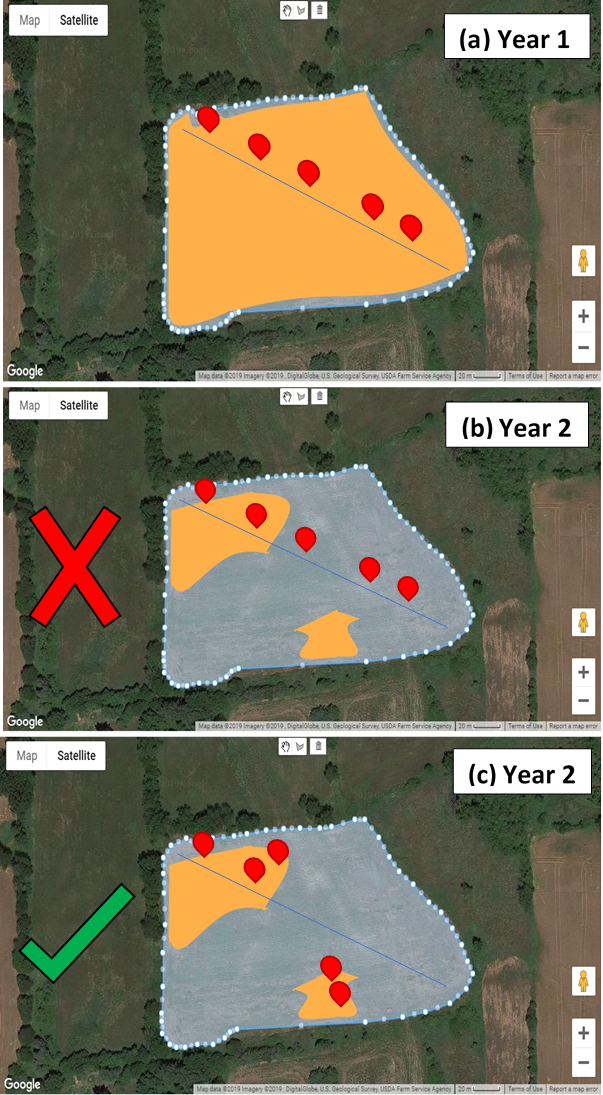
Figure 1. The orange coloring represents Phragmites establishment throughout the MU. The red pins represent monitoring locations along the (blue) transect.
Missing or blank stem counts vs. “0”s
Leaving stem count cells blank when there is a stem count of zero prevents the PAMF model from accurately learning from participant reports. If it is determined that a stem count of zero is appropriate (see Quadrats without Phragmites, above), then “0” should be entered in the associated cells on the monitoring report rather than leaving them blank. The stem count should never be left blank when entering monitoring data to the Web Hub.
Not reporting unplanned management actions
The PAMF model works by tracking the annual change in Phragmites infestation as a result of implemented management actions. Often, Phragmites managers plan to take certain management actions, but incidental management also occurs within the MU. For instance, if a natural flood or unplanned mowing occurs in addition to the planned management action, the unplanned action (flooding or mowing) must also be reported to PAMF as an additional management action. Thus, it may be necessary to submit two management reports for one biological phase of Phragmites to provide the model with complete the management picture.
Missing stem diameter measurements
Accurately estimating the health of Phragmites stands can be tricky business, especially since most of the plant lives below ground. Research has shown that stem density and diameter can be used to evaluate the health of Phragmites stands. Therefore, monitoring reporting requires 3 stem diameter measurements at each of the 5 monitoring locations (15 total measurements per MU). A set of Vernier calipers is included in the PAMF monitoring kit to make collecting the data as simple as possible.
Counting Phragmites look-alikes
It can sometimes be difficult to identify invasive Phragmites when there are look-alike species present in the MU. The PAMF model is only meant to track Phragmites’ response to management, so including other species in the stem count will confuse the model’s learning and may bias management guidance. Some Phragmites look-alikes include:
Native Phragmites

Figure 2. Red pigment is much more prominent on the stem of native Phragmites (right) than invasive Phragmites (left).
Be sure to visit our Identifying Native vs. Invasive Phragmites blog post for details on how to tell native and invasive Phragmites apart!
Reed canary grass (and other grasses with plume-like seed heads)
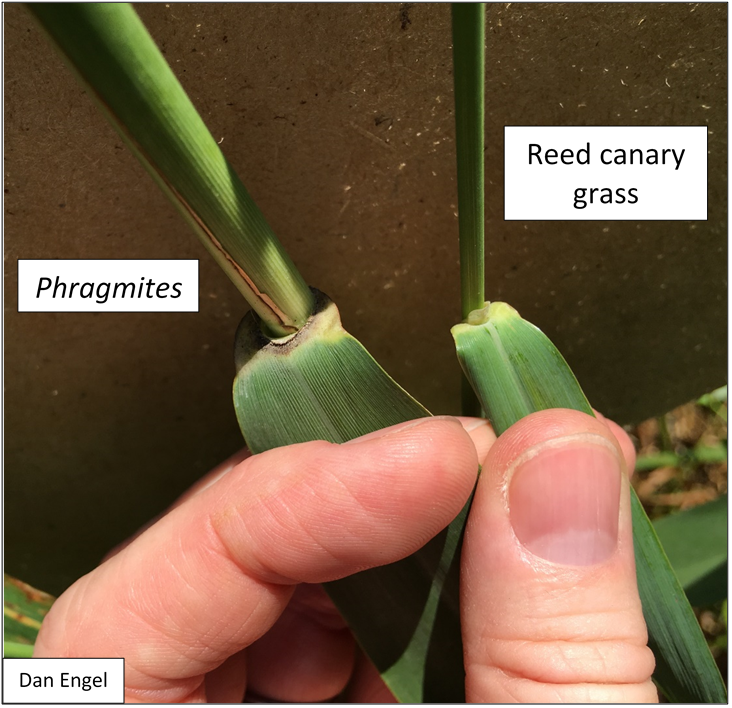
Figure 3. A comparison of Phragmites (left) and the look-alike reed canary grass (right). When a leaf is pulled back from the stalk, Phragmites will have a small growth at the junction of the leaf and stalk with a fringe of hairs, while the small growth at the junction of the leaf and stalk in reed canary grass is waxy and has no fringe.
Switch Cane
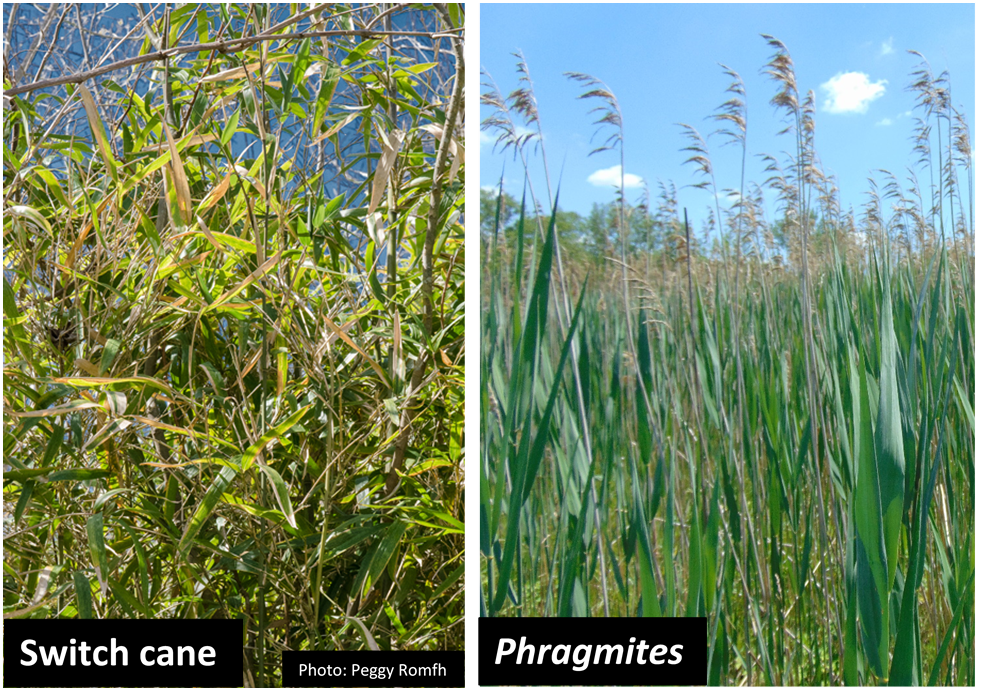
Figure 4. Switch cane (left) is native to the southern Great Lakes basin and is sometimes mistaken for Phragmites as it grows to similar heights (up to 25 feet). Phragmites leaves point upright until the plant begins to go dormant. However, switch cane leaves stick straight out or point towards the ground.
Helpful resources
It is the Core Science Team’s goal to make participating in PAMF as simple as possible. As such, we have come up with many additional resources to help:
PAMF Participant Guide
This document provides all the guidance you will need while enrolling, monitoring, and reporting management actions for your management unit. It includes an FAQ section, instructions for the ViewRanger app, and blank reports.
You can download the guide here.
Enrollment resources
Enrollment Quick Guide and Instructions: This quick guide provides instructions for enrolling a management unit as well as an annotated enrollment questionnaire.
Monitoring resources
Monitoring Quick Guide and Instructions: This quick guide provides instructions for monitoring a management unit as well as an annotated field sheet.
How to Monitor a Management Unit Video: This video provides instructions on how to carry out PAMF’s standardized monitoring protocol.
Management report resources
Management Quick Guide and Instructions: This quick guide provides instructions for how to submit a management report on the Web Hub as well as an annotated report.
Management Actions – Details and Descriptions: This document provides details and descriptions of how PAMF defines each management action, a list of various techniques often used, and some issues that should be considered before implementation.
How to Submit a Management Report Video: This video describes how to submit a management report on the web hub as well as some more helpful tips.
